The vcruntime140_1.dll dolphin emulator is a fairly common issue that people run into when trying to get up and running wit the dolphin emulator. Fortunately it’s an easy fix as well.
Basically, the dolphin emulator requires the latest VC++ runtime executable to be installed and if you either don’t have them or they are corrupted then you will run into this error.
What you should not do is go out and try to download that dll directly. Doing that would be a security risk and probably wouldn’t fix the issue anyway.
To fix it, all you need to do is to download the latest VC++ executables and install them.
You can get them here at this url: https://aka.ms/vs/16/release/vc_redist.x64.exe or you can search for them on microsofts website.
After installing them, you will need to restart the dolphin emulator and then it should just work!
If you would like more informatin on the dolphin emulator, you can start with our intro article – Dolphin Emulator
You can also get some help on how to speed up dolphin emulator
as well as a discussion about how to lock the fps on dolphin emulator.
If you would like to make the games a bit easier then we have an article on dolphin emulator gecko codes.
And most importantly, find the best wii light gun games to play on the dolphin emulator!

Philip is a life long gamer and enthusiast.
He first started gaming in the 80’s on an Atari 2600 and has never looked back. He has owned just about every major console since then.
His passion for retro gaming and emulation sprung from trying to recapture the excitement of playing light gun games like Time Crisis and Point Blank in the arcades by emulating them on a PC and has grown from there into a love of emulation and Retro Gaming.

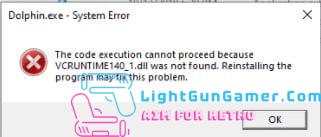
1 thought on “How to fix the vcruntime140_1.dll dolphin emulator error”