If you’re a fan of classic video games and you want to relive those memories, you may want to try using an emulator. One of the most popular emulators on the market is Mednafen. Mednafen is a multi-system emulator that can run games from a variety of different consoles, including Nintendo, Sega, and Sony PlayStation.
One of the benefits of using Mednafen is that it’s portable and easy to use. You don’t need to install any software on your computer, and you can run it from a USB drive or other portable device. Additionally, Mednafen is an argument-driven emulator, which means that you can customize it to your liking. You can remap hotkey functions and virtual system inputs to a keyboard, a joystick, or both simultaneously. Save states are supported, as is real-time game rewinding.
Getting Started
If you’re looking for a powerful multi-system emulator, Mednafen is a great option. Here’s what you need to know to get started.
Installation Process
Mednafen is available for both Windows and Linux. To download the latest version, visit the official website and click on the appropriate download link for your operating system.
Once the download is complete, extract the files from the archive and place them in a folder of your choice. There is no installation process required.
Configuration Essentials
Before you start using Mednafen, you’ll need to configure it to your liking. Mednafen is a command-line driven emulator, so you’ll need to use a text editor to modify the configuration file.
The configuration file is called “mednafen.cfg” and is located in the same folder as the Mednafen executable. You can modify the file using any text editor, such as Notepad or WordPad.
Working with ROMs
To play games in Mednafen, you’ll need to have ROMs for the systems you want to emulate. Mednafen supports a wide variety of systems, including Sega, NES, Nintendo, Atari Lynx, WonderSwan, Neo Geo Pocket, Virtual Boy, Game Gear, Sega Master System, Sega Saturn, PC Engine, PlayStation, SNES, Game Boy, SuperGrafx, GBA, and more.
To load a ROM in Mednafen, you’ll need to use the command-line interface. For example, to load a NES ROM, you would type “nes romname.nes” in the command prompt.
Save States and Fullscreen
Mednafen supports save states, which allow you to save your progress in a game and resume later. To save a state, press the “Esc” key and select “Save State” from the menu.
Mednafen also supports fullscreen mode. To switch to fullscreen mode, press the “Alt + Enter” keys.
Front-End Options
While Mednafen is a command-line driven emulator, there are several front-end options available that provide a graphical user interface (GUI) for Mednafen. Some popular options include MedGui Reborn, Mednaffe, and MedLaunch.
Accuracy and Performance
Mednafen is known for its accuracy and performance. It uses OpenGL and SDL for rendering, which allows for high-quality graphics and smooth gameplay. However, some older games may require additional configuration to run properly.
In terms of accuracy, Mednafen is rated highly by the emulation community. It is considered one of the most accurate emulators available for many systems, including the NES, SNES, and Sega Genesis.
Overall, Mednafen is a powerful and versatile emulator that can handle a wide variety of systems and games. With a little configuration, you can enjoy your favorite old games on your modern computer.
Advanced Features
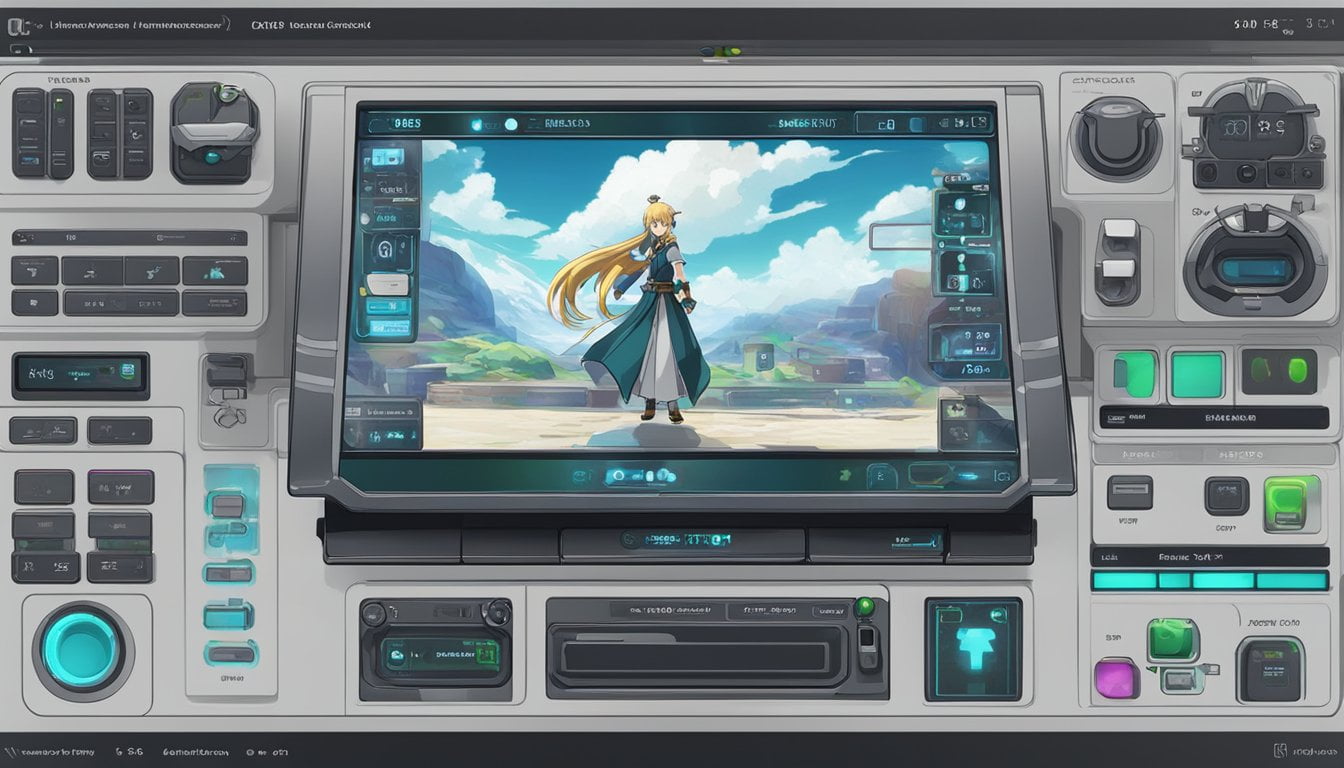
Mednafen is a multi-system emulator that offers several advanced features that allow you to customize your gaming experience. Here are some of the most noteworthy features you can explore:
Audio Options
Mednafen allows you to adjust the audio settings of the emulator to suit your preferences. You can choose between different audio drivers and configure the audio buffer size to optimize the sound quality. Additionally, Mednafen supports several audio formats, such as WAV and OGG, which you can use to enhance your gaming experience.
Module and Metromed
Mednafen comes with a built-in module player that allows you to play music files in various formats, such as MOD, XM, and S3M. You can also use Metromed, a module editor, to create your own music files and import them into the emulator.
Project Samples and Snaps
Mednafen lets you take screenshots of your gameplay and save them in the PNG format. You can also record your gameplay and save it as an AVI file. Additionally, Mednafen supports project samples, which allow you to save and load your game state at any point in the game.
Game Utility
Mednafen offers several game utility features that allow you to customize your gaming experience. You can remap hotkey functions and virtual system inputs to a keyboard, a joystick, or both simultaneously. Additionally, Mednafen supports real-time game rewinding, which allows you to undo your mistakes and try again.
Overall, Mednafen is a powerful and versatile multi-system emulator that offers a wide range of advanced features. Whether you are a retro gaming enthusiast or just looking for a reliable emulator to play your favorite games, Mednafen is definitely worth checking out.
Frequently Asked Questions
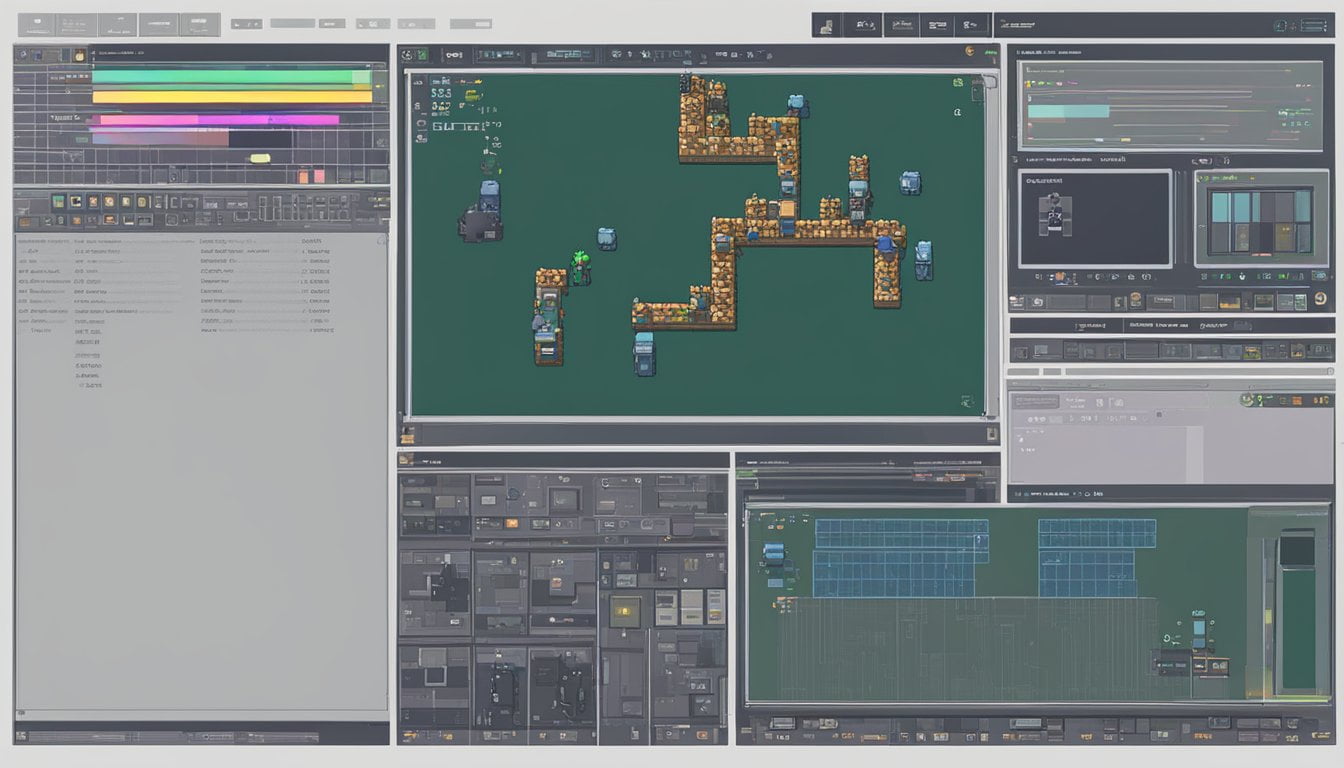
How do I download Mednafen emulator?
You can download the latest version of Mednafen emulator from the official website. The website provides links to the latest stable versions of the emulator for different operating systems, including Windows, Linux, and macOS.
What systems can be emulated with Mednafen?
Mednafen is a multi-system emulator that can emulate a variety of gaming consoles, including Atari Lynx, Neo Geo Pocket Color, WonderSwan, Game Boy Color, Game Boy Advance, NES, SNES, Virtual Boy, PC Engine/TurboGrafx-16 CD, PC-FX, Game Gear, Genesis/Mega Drive, Sega CD/Mega CD, Sega Master System, PlayStation 1, and Saturn.
What are the system requirements for running Mednafen on PC?
Mednafen is a lightweight emulator that does not require high-end hardware to run. However, the system requirements may vary depending on the system being emulated. Generally, a PC with a 1 GHz processor, 512 MB of RAM, and a decent graphics card should be enough to run most of the emulated systems smoothly.
How do I set up Mednafen emulator?
Setting up Mednafen emulator is relatively easy. After downloading the emulator, extract the files to a folder of your choice. Next, you will need to configure the emulator to run your desired system. You can find detailed instructions on how to configure the emulator for each system on the official website.
What is Mednafen BIOS and do I need it?
Mednafen BIOS is a set of system files that are required for running certain emulated systems, such as PlayStation 1 and Saturn. You can download the required BIOS files from the official website. Without the BIOS files, you will not be able to run the emulated systems that require them.
Is Mednafen emulator compatible with Android or PS4?
Mednafen emulator is not officially supported on Android or PS4. However, there are some third-party ports available that allow you to run Mednafen on Android devices. As for PS4, it is not possible to run Mednafen emulator on the console.

Philip is a life long gamer and enthusiast.
He first started gaming in the 80’s on an Atari 2600 and has never looked back. He has owned just about every major console since then.
His passion for retro gaming and emulation sprung from trying to recapture the excitement of playing light gun games like Time Crisis and Point Blank in the arcades by emulating them on a PC and has grown from there into a love of emulation and Retro Gaming.

