If you’re a fan of classic Xbox games and want to play them on your PC, the cxbx Reloaded emulator is the perfect tool for you. This high-level emulation Xbox emulator allows you to play original Xbox games on your PC with ease, and with a bit of tweaking, you can achieve near-perfect emulation. In this ultimate guide, we’ll cover everything you need to know about cxbx Reloaded, from installation and setup to troubleshooting common issues.
First, we’ll start by explaining what cxbx Reloaded is and how it works. We’ll cover the technical aspects of the emulator, including its compatibility with different games and its performance on different systems. We’ll also explain how to install and set up cxbx Reloaded on your PC, including the different options you have for configuring the emulator. Finally, we’ll provide some tips and tricks for troubleshooting common issues and optimizing your gameplay experience.
Key Takeaways
- Learn how to install and set up cxbx Reloaded on your PC
- Understand the technical aspects of the emulator, including compatibility and game performance
- Troubleshoot common issues and optimize your gameplay experience.
- Key Takeaways
- Issue: The Emulator Crashes on Startup
- Issue: Low FPS or Game Runs Slowly
- Issue: Games Won’t Load or Crashes During Gameplay
- Issue: Controller Isn’t Working
- Issue: Audio or Visual Glitches
- RAM
- GPU
- Kernel
- API
- Direct3D 9
- Blogs and Resources
- Discord Server
- Wiki
- Patreon
- Topics
- What is the difference between CXBX and Xemu emulators?
- How do I download and setup CXBX emulator?
- What are some compatible games for CXBX-Reloaded emulator?
- Where can I find CXBX ROMs?
- Is CXBX emulator safe to use?
- Can I use CXBX emulator on Android devices?
Understanding Cxbx-Reloaded
Cxbx-Reloaded is a high-level Xbox emulator that allows you to play Xbox games on your PC. It is a successor to Cxbx, which was an Xbox emulator that ran on Windows XP. Cxbx-Reloaded is an open-source emulator that is actively developed and maintained by a team of developers. It is a popular emulator among Xbox enthusiasts due to its high compatibility with Xbox games.
Cxbx-Reloaded is designed to emulate the hardware of the original Xbox console. It uses a combination of dynamic recompilation and hardware virtualization to achieve this. The emulator is capable of emulating the Xbox CPU, GPU, and various other hardware components. It also supports various Xbox peripherals, such as controllers and memory cards.

Cxbx-Reloaded is a work in progress, and as such, it may not be able to run all Xbox games. However, the emulator is constantly being updated, and more games are being added to its compatibility list. You can check the compatibility list on the official Cxbx-Reloaded website to see if your favorite game is supported.
Cxbx-Reloaded is easy to set up and use. You can download the emulator from the official website and run it on your PC. The emulator comes with a user-friendly interface that allows you to configure various settings, such as graphics and audio. You can also use the emulator to save and load game states, which allows you to pick up where you left off in a game.
In summary, Cxbx-Reloaded is a high-level Xbox emulator that allows you to play Xbox games on your PC. It is an open-source emulator that is actively developed and maintained by a team of developers. The emulator is designed to emulate the hardware of the original Xbox console and is capable of running various Xbox games. It is easy to set up and use, and it comes with a user-friendly interface that allows you to configure various settings.
Installation and Setup
Installing and setting up the cxbx Reloaded emulator is a straightforward process that can be accomplished with just a few steps. The first thing you need to do is download the emulator from the official website. The emulator is available for Windows PC, so make sure you download the version that is compatible with your operating system.
Once you have downloaded the emulator, you need to extract the files from the archive. You can use any file compression software like 7-Zip or WinRAR to extract the files. After extracting the files, you will see a folder with the name “cxbx-reloaded-master.” This folder contains all the necessary files for the emulator to run.
To start using the emulator, you need to run the “cxbx.exe” file. This file is located in the “cxbx-reloaded-master” folder. Double-click on the file to start the emulator. If you are using the emulator for the first time, you will be prompted to configure the settings. You can choose the default settings or customize them according to your preferences.
One important thing to note is that the cxbx Reloaded emulator requires a high-end PC to run smoothly. Make sure your PC meets the minimum system requirements before installing the emulator. You can check the system requirements on the official website.
In summary, installing and setting up the cxbx Reloaded emulator is a simple process that can be completed in just a few steps. Download the emulator, extract the files, and run the “cxbx.exe” file to start using the emulator. Make sure your PC meets the minimum system requirements to ensure smooth performance.
Compatibility and Game Performance
One of the most important factors to consider when using the cxbx Reloaded emulator is game compatibility and performance. You want to make sure that the Xbox games you want to play are compatible with the emulator and that they run smoothly without any major issues.
Fortunately, cxbx Reloaded has a compatibility list that you can use to check which games are playable, in-game, or have issues preventing completion. You can access the compatibility list on GitHub Pages. The list is compiled from issues listed in the official repository and is regularly updated. At the time of writing, there are over 1,000 games on the list, including popular titles like Valheim, Genshin Impact, Minecraft, Halo Infinite, Call of Duty: Warzone, Path of Exile, Hollow Knight: Silksong, Escape from Tarkov, and Watch Dogs: Legion.
Keep in mind that just because a game is listed as playable doesn’t mean it will run perfectly. You may still encounter some issues while playing, but they should be minor and not affect your overall experience. Similarly, games that are listed as in-game may have some issues preventing completion, but they should still be playable to some extent.
When it comes to performance, cxbx Reloaded has made significant improvements over the years. The latest build as of November 2023 is CI-c7e75d7, which offers better performance and stability. However, your computer’s hardware specifications will also play a role in how well the emulator runs. If you have a high-end system, you can expect better performance than if you have a lower-end system.
Overall, cxbx Reloaded is a reliable emulator that offers good compatibility and performance for Xbox games. Make sure to check the compatibility list before trying to play a game, and keep in mind that some issues may still arise.
Troubleshooting Common Issues
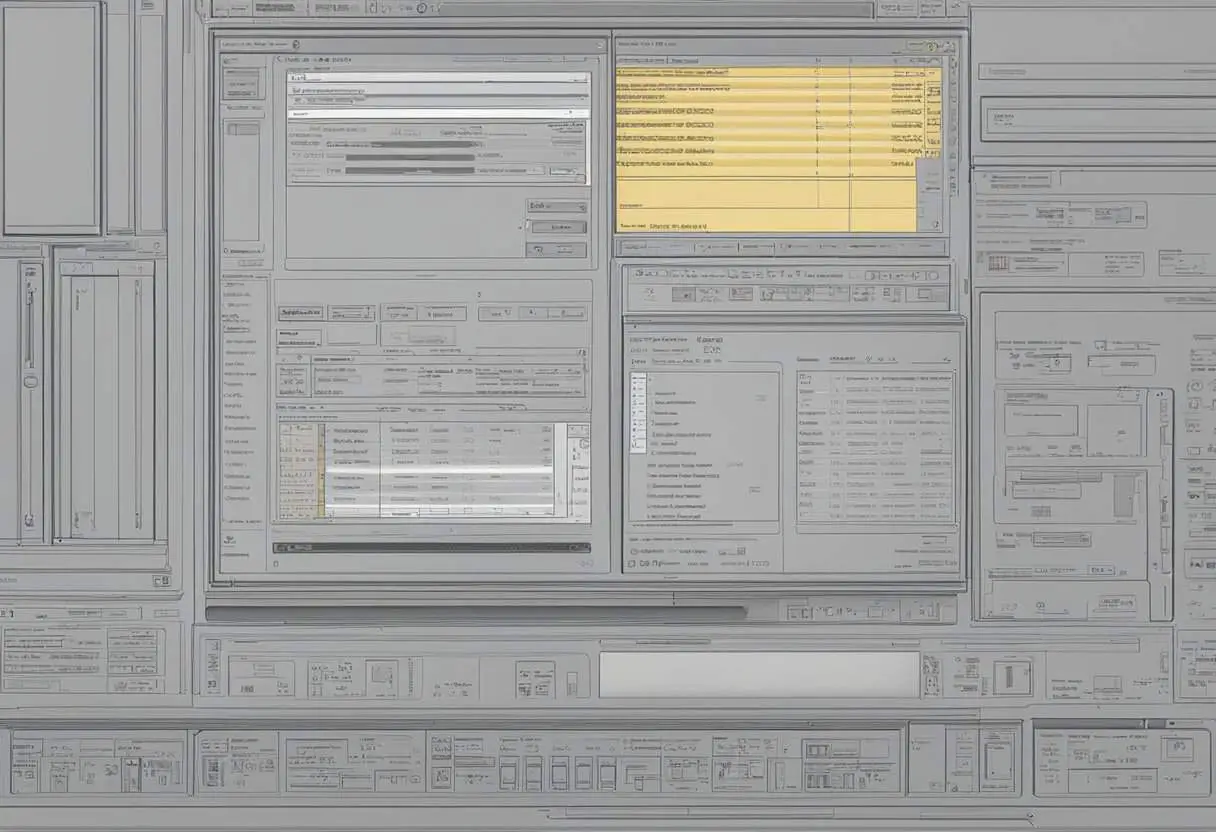
While the CXBX Reloaded emulator is a great tool for playing Xbox games on your PC, you may run into some issues along the way. Here are some common issues and their solutions to help you get back to gaming.
Issue: The Emulator Crashes on Startup
If the emulator crashes on startup, make sure you have the latest version of the emulator installed. If you already have the latest version, try running the emulator as an administrator. If that doesn’t work, try disabling your antivirus software temporarily and see if that resolves the issue. If none of these solutions work, try deleting the config.ini file located in the emulator’s folder and restarting the emulator.
Issue: Low FPS or Game Runs Slowly
If you’re experiencing low FPS or the game is running slowly, try reducing the resolution and graphics settings in the game. You can also try closing any other programs running in the background to free up resources for the emulator. If you’re still experiencing issues, try updating your graphics card drivers to the latest version.
Issue: Games Won’t Load or Crashes During Gameplay
If the game won’t load or crashes during gameplay, make sure you have the correct BIOS files installed. You can also try running the game in compatibility mode by right-clicking on the game executable file and selecting “Properties” > “Compatibility” > “Run this program in compatibility mode for” and selecting an older version of Windows. If that doesn’t work, try running the game in windowed mode or disabling any overlays, such as Discord or Steam.
Issue: Controller Isn’t Working
If your controller isn’t working, make sure it’s properly connected to your PC and that the drivers are up to date. You can also try using a different USB port or a different controller altogether. If you’re using a wireless controller, make sure the batteries are charged and that the controller is properly synced with your PC.
Issue: Audio or Visual Glitches
If you’re experiencing audio or visual glitches, try reducing the graphics settings in the game or updating your graphics card drivers to the latest version. You can also try disabling any overlays or running the game in compatibility mode. If you’re still experiencing issues, try deleting the config.ini file located in the emulator’s folder and restarting the emulator.
By following these troubleshooting steps, you should be able to resolve most common issues with the CXBX Reloaded emulator and get back to enjoying your favorite Xbox games on your PC.
Technical Aspects of Cxbx-Reloaded

Cxbx-Reloaded is an Xbox emulator that runs Xbox games on Windows. It is an open-source software that is constantly being developed by a dedicated team of developers. In this section, we will discuss the technical aspects of Cxbx-Reloaded.
RAM
Cxbx-Reloaded requires a minimum of 4GB of RAM to run. However, it is recommended to have at least 8GB of RAM to ensure smooth gameplay. The emulator uses the RAM to store game data and other information required to run the game.
GPU
Cxbx-Reloaded uses Direct3D 9 to render graphics. It requires a graphics card that supports DirectX 9.0c and Shader Model 2.0 or higher. The emulator uses the GPU to render game graphics and display them on your screen.
Kernel
Cxbx-Reloaded emulates the Xbox kernel, which is the core of the Xbox operating system. The kernel is responsible for managing system resources, such as memory and input/output operations. The emulator emulates the kernel to ensure that Xbox games can run on Windows.
API
Cxbx-Reloaded emulates the Xbox API, which is the set of functions that Xbox games use to interact with the Xbox hardware. The emulator emulates the API to ensure that Xbox games can run on Windows.
Direct3D 9
Cxbx-Reloaded uses Direct3D 9 to render graphics. It is a graphics API that is used by many games, including Xbox games. The emulator emulates Direct3D 9 to ensure that Xbox games can run on Windows.
In conclusion, Cxbx-Reloaded is a powerful Xbox emulator that requires a minimum of 4GB of RAM, a graphics card that supports DirectX 9.0c and Shader Model 2.0 or higher, and emulates the Xbox kernel, API, and Direct3D 9 to ensure that Xbox games can run on Windows.
Development and Contributions

cxbx Reloaded is an open-source emulator that is constantly being developed and improved by a team of dedicated developers. The project is hosted on GitHub, a popular platform for hosting open-source projects. This allows anyone to contribute to the project and help improve the emulator.
The cxbx Reloaded GitHub repository is managed by Luke Usher, who is the lead developer of the project. The repository contains all the source code and documentation for the emulator. You can find information on how to contribute to the project on the GitHub page.
The development of cxbx Reloaded is done using Git, a popular version control system. This allows the developers to keep track of changes made to the codebase and collaborate on the project. You can find the latest version of the emulator on the cxbx Reloaded GitHub page.
The cxbx Reloaded project is constantly looking for contributors to help improve the emulator. If you are interested in contributing to the project, you can find more information on the GitHub page. There are many ways to contribute, including fixing bugs, adding new features, and improving the documentation.
Overall, the cxbx Reloaded emulator is a community-driven project that is constantly evolving and improving. With the help of dedicated developers and contributors, the emulator is becoming more stable and feature-rich with each release.
Community and Resources

When it comes to using the cxbx Reloaded emulator, there are many resources and communities available to help you get started. These resources can provide valuable information, support, and guidance as you navigate the emulator and its features.
Blogs and Resources
There are several blogs and websites that cover cxbx Reloaded and offer helpful resources for users. Some of the most popular blogs include Turok Evolution and Xbox Emulator. These blogs offer news, updates, and tutorials on how to use the emulator.
Discord Server
The cxbx Reloaded Discord server is a great resource for users to connect with other emulator enthusiasts and get help with any issues they may be experiencing. The server is active and has a friendly community that is always willing to help out.
Wiki
The cxbx Reloaded wiki is an excellent resource for users who want to learn more about the emulator and its features. The wiki contains detailed information on how to use the emulator, as well as troubleshooting tips and other helpful resources.
Patreon
If you are a fan of cxbx Reloaded and want to support its development, you can do so by becoming a Patreon supporter. By becoming a supporter, you can help fund the development of the emulator and gain access to exclusive content and updates.
Topics
Finally, there are many online forums and discussion boards where users can discuss cxbx Reloaded and related topics. Some of the most popular forums include Reddit and EmuTalk. These forums are a great place to ask questions, share tips and tricks, and connect with other users who are passionate about the emulator.
Overall, there are many resources and communities available to cxbx Reloaded users. Whether you are a beginner or an experienced user, these resources can help you get the most out of the emulator and its features.
Cxbx-Reloaded and AI

When it comes to emulating Xbox games on your PC, you might be wondering how Cxbx-Reloaded utilizes artificial intelligence (AI) to enhance your experience. While the emulator does not use AI in the traditional sense, it does have some features that utilize machine learning algorithms to improve performance.
One of the ways that Cxbx-Reloaded uses AI is through its dynamic recompilation system. This system analyzes the code of an Xbox game as it is running and optimizes it for your PC’s hardware. By doing this, Cxbx-Reloaded is able to achieve better performance than traditional emulators that rely solely on static recompilation.
Another way that Cxbx-Reloaded uses AI is through its memory management system. The emulator is able to allocate memory dynamically based on the needs of the game being played. This means that Cxbx-Reloaded is able to use memory more efficiently than traditional emulators that allocate a fixed amount of memory.
Overall, while Cxbx-Reloaded does not use AI in the traditional sense, it does have some features that utilize machine learning algorithms to improve performance. If you’re looking for an Xbox emulator that can provide a smooth and seamless experience, Cxbx-Reloaded is definitely worth checking out.
Cxbx-Reloaded in the Gaming Industry
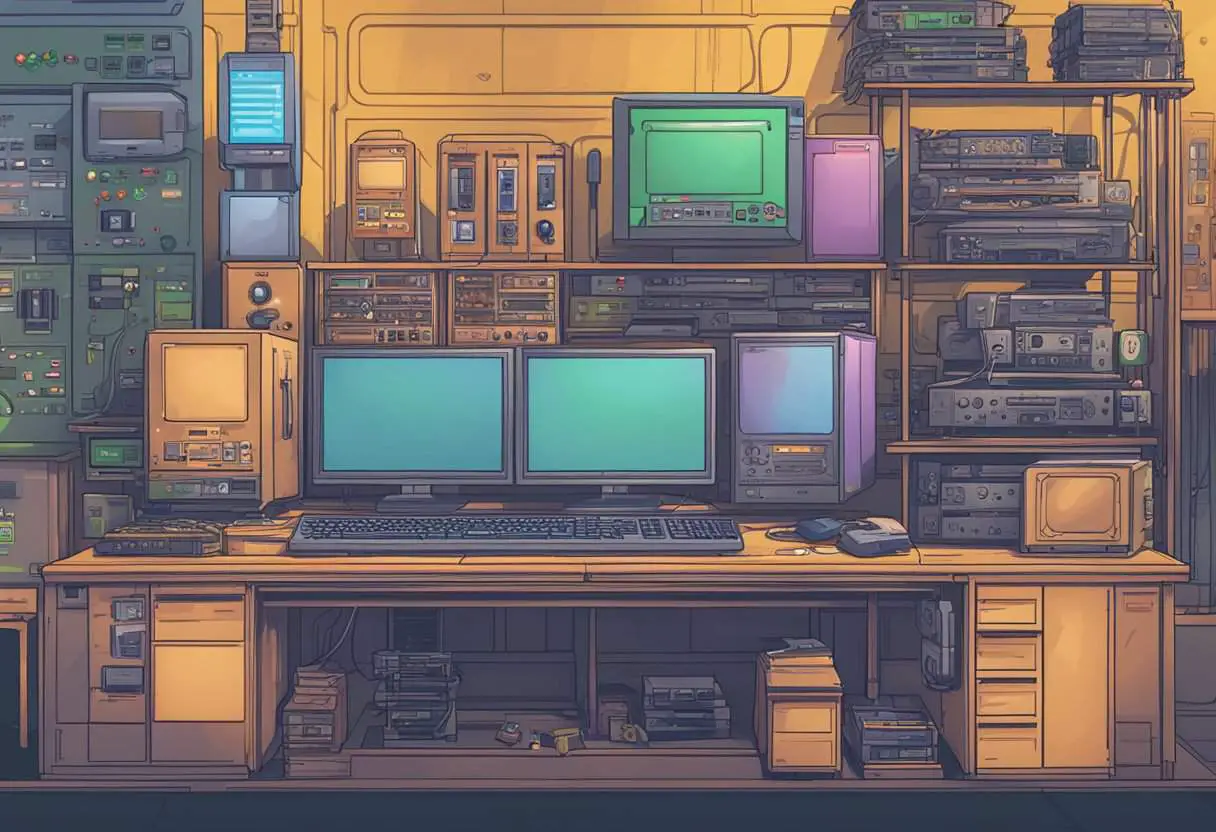
Cxbx-Reloaded is a high-level emulation Xbox emulator that has been gaining traction in the gaming industry. It allows you to play original Xbox games on your PC, providing you with a new way to experience classic games. This emulator is a popular choice for gamers who want to relive their childhood gaming memories.
One of the biggest advantages of Cxbx-Reloaded is that it is free and open-source. This means that anyone can access and modify the emulator’s source code, making it a collaborative and community-driven project. It is also regularly updated, ensuring that gamers have access to the latest features and improvements.
GameStop, one of the largest video game retailers in the world, has recognized the popularity of Cxbx-Reloaded and has started to offer Xbox emulation services to their customers. This allows gamers to purchase and play Xbox games on their PC, providing them with a new way to experience their favorite titles.
Cxbx-Reloaded has also gained attention from game developers who are interested in preserving their legacy titles. By using the emulator, developers can ensure that their games are accessible to a new generation of gamers without having to develop new versions of the game. This has the potential to increase the lifespan of classic games and keep them relevant in the gaming industry.
Overall, Cxbx-Reloaded has become an important player in the gaming industry, providing gamers with a new way to experience classic titles. Its open-source nature and regular updates make it a popular choice for gamers and developers alike, and its recognition by GameStop is a testament to its growing popularity.
Cxbx-Reloaded and Chihiro

The Chihiro is an arcade system board developed by Sega in 2002. It was the successor to the Sega NAOMI and was based on the Microsoft Xbox hardware architecture. The Chihiro board was used to power arcade games such as House of the Dead III, OutRun 2, and Virtua Cop 3.
Cxbx-Reloaded is an emulator that is capable of running Xbox games on Microsoft Windows. While it is not as easy to run or as stable as other emulators, it is still a popular choice for gamers who want to play Xbox games on their PC.
One of the interesting things about Cxbx-Reloaded is that it can also run some Chihiro arcade games. However, not all Chihiro games are compatible with the emulator, and some may require additional configuration to work properly.
To run Chihiro games on Cxbx-Reloaded, you will need to have the game’s ROM file. Once you have the ROM, you can load it into Cxbx-Reloaded and configure the emulator settings to match the game’s requirements. This may include adjusting the graphics settings, audio settings, and input settings.
It is important to note that not all Chihiro games will run perfectly on Cxbx-Reloaded. Some games may have graphical glitches, audio issues, or other problems. However, the developers of Cxbx-Reloaded are constantly working to improve the emulator and add support for more games.
Overall, if you are a fan of Chihiro arcade games and want to play them on your PC, Cxbx-Reloaded is a great option to consider. While it may require some additional configuration and not all games will work perfectly, it is still a powerful emulator that can provide hours of entertainment.
Frequently Asked Questions

What is the difference between CXBX and Xemu emulators?
CXBX-Reloaded and Xemu are both Xbox emulators, but they differ in terms of compatibility and performance. CXBX-Reloaded is more compatible with Xbox games, but it is less stable than Xemu. On the other hand, Xemu is more stable, but it has less compatibility with Xbox games. You can try both emulators and see which one works best for the game you want to play.
How do I download and setup CXBX emulator?
To download CXBX-Reloaded emulator, you can visit the official CXBX-Reloaded GitHub page and download the latest release for your operating system. After downloading the emulator, extract the files and run the executable file. You will also need to have the Xbox game ROMs to run on the emulator.
What are some compatible games for CXBX-Reloaded emulator?
CXBX-Reloaded emulator has a growing list of compatible games. Some of the popular games that work on CXBX-Reloaded emulator include Halo, Halo 2, Fable, and Conker: Live & Reloaded. You can check the official compatibility list to see if the game you want to play is compatible with CXBX-Reloaded emulator.
Where can I find CXBX ROMs?
It is illegal to download Xbox game ROMs unless you own a physical copy of the game. You can create your own Xbox game ROMs by dumping the game from your Xbox console using a modded Xbox and a program such as FileZilla or WinSCP. Ensure the disc is clean and your Xbox’s DVD drive is in working order.
Is CXBX emulator safe to use?
CXBX-Reloaded emulator is an open-source project that is constantly being developed by a community of developers. It is generally safe to use, but you should always download the emulator from the official CXBX-Reloaded GitHub page to ensure that you are not downloading a modified or malicious version of the emulator.
Can I use CXBX emulator on Android devices?
CXBX-Reloaded emulator is not currently available for Android devices. However, there are other Xbox emulators available for Android devices such as Xeon and Cxbx-Reloaded Mobile. Keep in mind that Xbox emulation on Android devices is still in the early stages, and not all games are playable.

Philip is a life long gamer and enthusiast.
He first started gaming in the 80’s on an Atari 2600 and has never looked back. He has owned just about every major console since then.
His passion for retro gaming and emulation sprung from trying to recapture the excitement of playing light gun games like Time Crisis and Point Blank in the arcades by emulating them on a PC and has grown from there into a love of emulation and Retro Gaming.
