MAME, or Multiple Arcade Machine Emulator, is a popular emulator that allows users to play vintage arcade games on their computers or mobile devices. However, to play these games, users need to download ROMs, which are digital copies of the original game files. While downloading ROMs can be a bit of a gray area legally, there are many websites out there that offer MAME ROMs for download.
One of the most popular sites for downloading MAME ROMs is ConsoleRoms. The site offers a wide variety of MAME games from various genres and consoles, with over 7,000 games available for download. ConsoleRoms also provides users with information about the history of MAME, as well as features and installation instructions for the emulator. Another popular site for MAME ROMs is Emuparadise, which offers a large selection of MAME games that can be browsed by genre, rating, and more. The site also provides users with step-by-step instructions on how to download and play MAME games on their computers.
- Understanding MAME and ROMS
- The Necessity of Downloading MAME ROMS
- Where to Download MAME ROMS
- Popular MAME ROMS Titles
- How to Download and Unzip MAME ROMS
- Configuring MAME Emulator on Different Platforms
- Organizing and Updating Your MAME ROMS Collection
- Safety Measures While Downloading MAME ROMS
- Understanding Additional MAME ROMS Features
- The Process of Dumping ROMS
Understanding MAME and ROMS
MAME, which stands for Multiple Arcade Machine Emulator, is a software program that emulates arcade games on a variety of platforms. MAME ROMs are digital copies of arcade game software that allow you to play classic arcade games on your computer, phone, or other devices.
MAME is available for download online as a free-to-use retro arcade emulator. The software is not restricted to emulating one specific console and can emulate a variety of games across the years. With a user-friendly interface and plenty of customization, MAME is a great option for anyone looking to emulate classic games at home.
ROMs are the game files that MAME uses to emulate arcade games. It is important to note that ROMs are not included with MAME and must be downloaded separately. While there are many websites that offer ROM downloads, it is important to be cautious when downloading ROMs from the internet. Many websites offer ROMs that are illegal copies of the original games and may contain viruses or malware.
To ensure that you are downloading legal and safe ROMs, it is recommended to download ROMs from reputable websites that offer ROMs for download. Some websites may require you to create an account or make a donation to access their ROMs.
In conclusion, MAME is a powerful and versatile emulator that offers users the ability to play classic arcade games on a variety of platforms. However, it is important to be cautious when downloading ROMs from the internet and to ensure that you are downloading legal and safe ROMs from reputable websites.
The Necessity of Downloading MAME ROMS
MAME (Multiple Arcade Machine Emulator) is a software that allows users to play classic arcade games on their computers. To play these games, users must download MAME ROMs, which are digital copies of the original game code.
Downloading MAME ROMs is necessary to play arcade games on a computer. Without these ROMs, the MAME emulator would have nothing to run. MAME ROMs can be found on various websites online, but it is important to download them from a reputable source to ensure that they are safe and legal.
When downloading MAME ROMs, it is important to keep in mind that not all games are available for download. Some games may be protected by copyright laws, and downloading them may be illegal. It is important to research the legality of downloading specific games before downloading them to avoid any legal issues.
In addition to legality concerns, users should also be aware of the potential risks of downloading ROMs from untrusted sources. These ROMs may contain viruses or malware that can harm a user’s computer. It is important to only download ROMs from reputable sources to ensure that they are safe to use.
Overall, downloading MAME ROMs is necessary to play classic arcade games on a computer. Users should research the legality of downloading specific games and only download ROMs from reputable sources to ensure that they are safe and legal to use.
Where to Download MAME ROMS
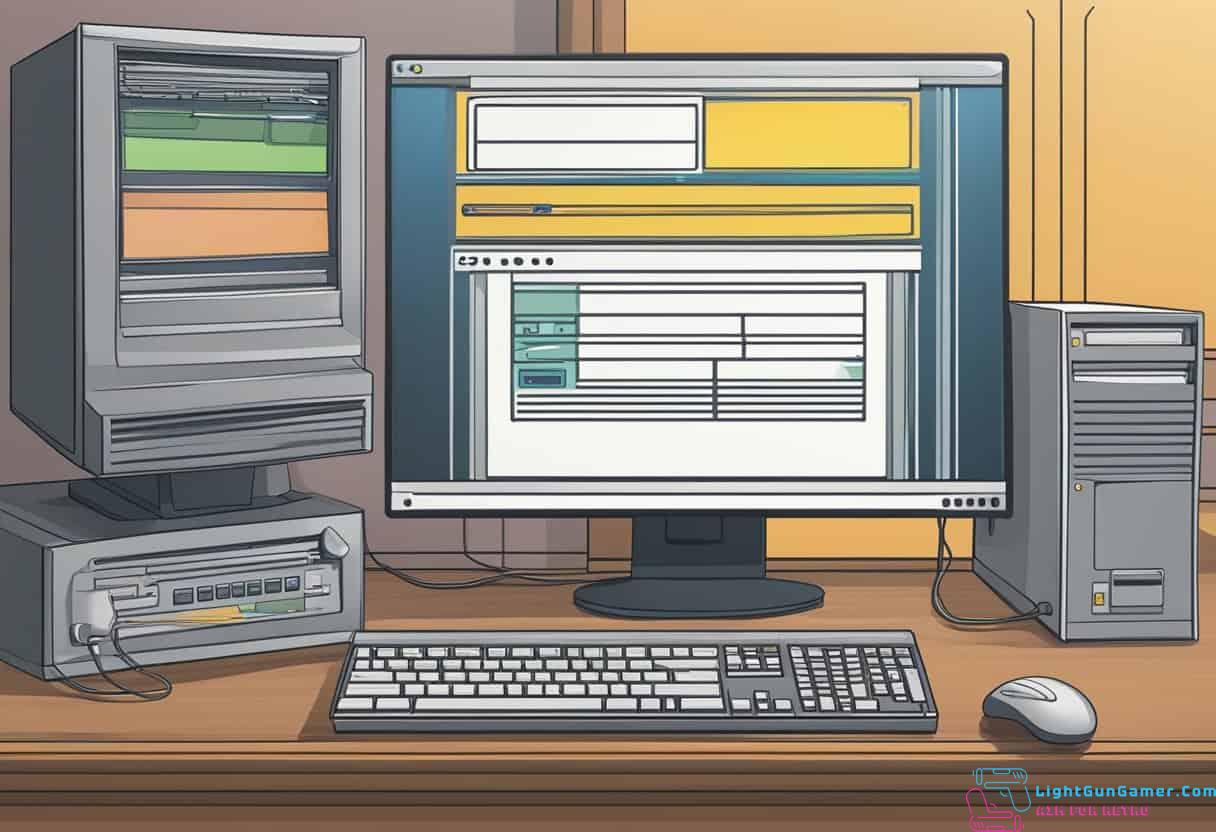
MAME ROMs are widely available on the internet for free download. One popular website to download MAME ROMs is ConsoleRoms, which offers a wide variety of MAME ROMs for download. The website is easy to navigate and offers a search function to find specific ROMs. The ROMs are available for download in a compressed format, so users will need to use a program like WinRAR or 7-Zip to extract the files.
Another website that offers MAME ROMs is Emuparadise. The website offers a large selection of MAME ROMs that can be downloaded for free. The website also offers a user-friendly interface that makes it easy to search for specific ROMs. However, the website has been known to have issues with pop-up ads, so users should be cautious when downloading ROMs from this website.
For those who prefer to use torrents to download MAME ROMs, Archive.org is a good option. The website offers a MAME ROM set that can be downloaded using a torrent client like qBittorrent. The MAME ROM set is regularly updated and includes a large number of ROMs. However, users should be aware that downloading ROMs using torrents can be risky, as the files may contain viruses or malware.
Another option for downloading MAME ROMs is through private trackers like Pleasuredome. Private trackers are invite-only communities that offer a wide variety of content, including MAME ROMs. Private trackers are generally considered to be safer than public trackers, as they have strict rules and regulations to ensure the safety of their users. However, users will need to be invited to join a private tracker, which can be difficult for those who are new to the community.
When downloading MAME ROMs, it is important to consider the number of peers and seeds available. Peers are other users who are downloading the same file, while seeds are users who have already downloaded the file and are sharing it with others. The more seeds a file has, the faster the download speed will be. Users should also be cautious when downloading ROMs from unknown sources, as the files may be corrupted or contain viruses.
Popular MAME ROMS Titles

MAME ROMs are a great way to relive classic arcade games from the past. Here are some of the most popular MAME ROMs titles that you can download and play on your computer:
Marvel vs. Capcom: Clash of Super Heroes
Marvel vs. Capcom: Clash of Super Heroes is a classic fighting game that features characters from both Marvel Comics and Capcom franchises. The game was originally released in 1998 and is still popular among gamers today. In the game, players choose a team of three characters and battle it out against other teams in one-on-one fights.
Cadillacs and Dinosaurs
Cadillacs and Dinosaurs is a side-scrolling beat ’em up game that was released in 1993. The game is set in a post-apocalyptic world where humans and dinosaurs coexist. Players control one of four characters and fight their way through hordes of enemies using a variety of weapons and special moves.
The King of Fighters 2002
The King of Fighters 2002 is a classic fighting game that was released in 2002. The game features a roster of characters from various SNK fighting game franchises, including Fatal Fury, Art of Fighting, and The King of Fighters. In the game, players choose a team of three characters and battle it out against other teams in one-on-one fights.
Metal Slug 6
Metal Slug 6 is a side-scrolling shoot ’em up game that was released in 2006. The game is the sixth installment in the Metal Slug series and features new characters, weapons, and vehicles. Players control one of four characters and fight their way through hordes of enemies using a variety of weapons and special moves.
Tekken Tag Tournament
Tekken Tag Tournament is a classic fighting game that was released in 1999. The game features a roster of characters from the Tekken franchise and introduces the tag team gameplay mechanic. In the game, players choose two characters and battle it out against other teams in tag team fights.
These are just a few of the many popular MAME ROMs titles that you can download and play on your computer. Whether you’re a fan of classic fighting games or side-scrolling shooters, there’s something for everyone in the world of MAME ROMs.
How to Download and Unzip MAME ROMS

Downloading and unzipping MAME ROMs is a straightforward process that can be done in a few simple steps. Users can find MAME ROMs from various websites on the internet, but they should exercise caution and only download ROMs from reputable sources to avoid downloading malware or viruses.
One popular website to download MAME ROMs is the MAME official website. Users can download the latest version of MAME and the corresponding ROMs from the website. Once the ROMs are downloaded, they will be in a compressed zip file format.
To unzip the ROMs, users can use any zip file software, such as WinZip or 7-Zip. They can simply right-click on the zip file and select “Extract All” to extract the ROMs to a designated folder. Users can also use JDownloader to automate the download and extraction process.
It is important to note that some MAME ROMs may require additional files, such as BIOS files, to run properly. Users should check the documentation or website of the emulator they are using to determine which files are required and where to place them.
In conclusion, downloading and unzipping MAME ROMs is a simple process that requires users to exercise caution and use reputable sources. With the right tools and knowledge, users can enjoy playing classic arcade games on their computers.
Configuring MAME Emulator on Different Platforms
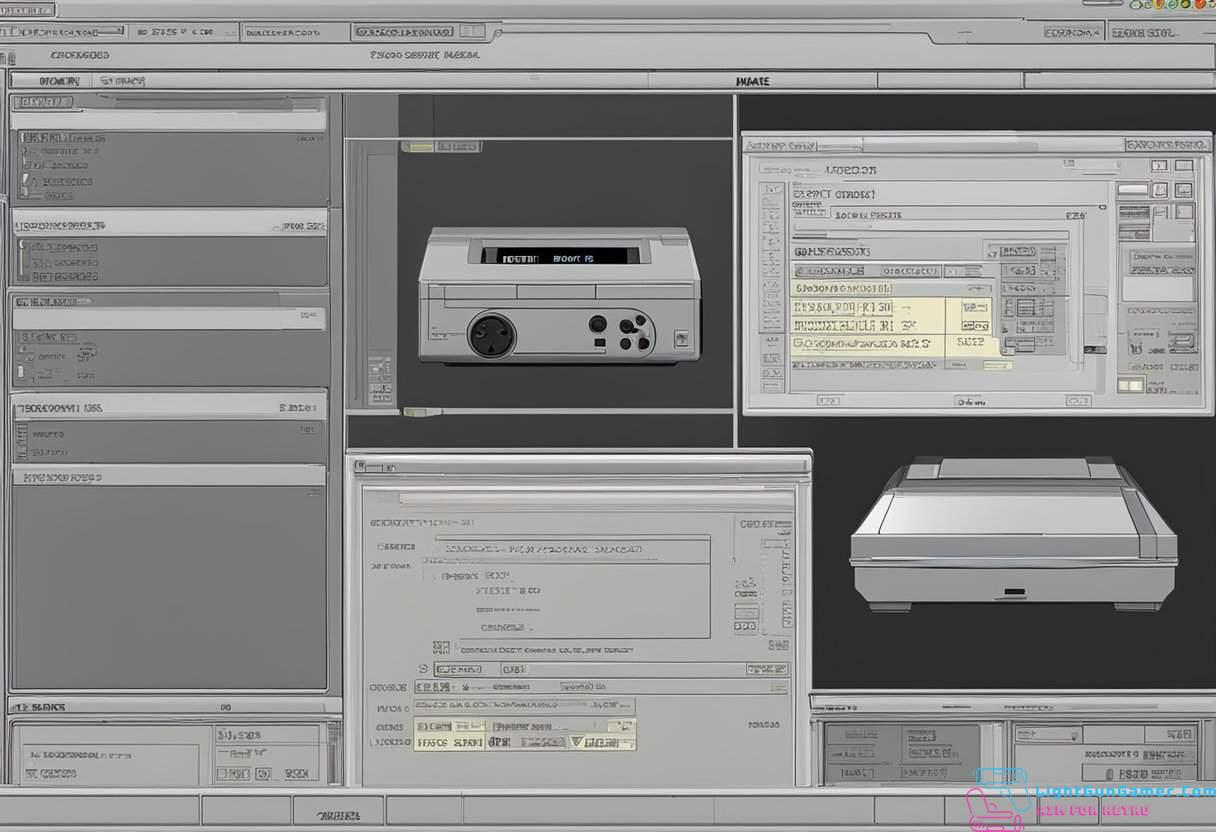
Configuring the MAME emulator on different platforms can be a bit challenging, but it is an essential step in playing classic games. The following are the steps to configure the MAME emulator on different platforms.
Windows
To configure MAME on Windows, users should first download the latest version of MAME from the official website. Once the download is complete, the user should extract the files to a folder of their choice. After that, the user should create a new folder and name it “roms.” The user should then copy all the ROM files they want to play into the “roms” folder. Finally, the user should double-click on the MAME executable file to launch the emulator.
MacOS
Configuring MAME on MacOS is similar to configuring it on Windows. Users should download the latest version of MAME from the official website and extract the files to a folder of their choice. The user should then create a new folder and name it “roms.” The user should then copy all the ROM files they want to play into the “roms” folder. Finally, the user should double-click on the MAME executable file to launch the emulator.
Linux
To configure MAME on Linux, users should first download the latest version of MAME from the official website and extract the files to a folder of their choice. The user should then create a new folder and name it “roms.” The user should then copy all the ROM files they want to play into the “roms” folder. Finally, the user should open a terminal window and navigate to the folder where they extracted the MAME files. The user should then type “./mame” to launch the emulator.
Emulator Configuration
Once the emulator is launched, users may need to configure it to their liking. For example, users may want to change the control settings or adjust the video and audio settings. To do this, users should consult the MAME documentation or forums for instructions on how to configure the emulator.
In conclusion, configuring the MAME emulator on different platforms is essential to playing classic games. Users should download the latest version of MAME, create a “roms” folder, copy their ROM files into the folder, and launch the emulator. Once the emulator is launched, users may need to configure it to their liking.
Organizing and Updating Your MAME ROMS Collection
MAME ROMs are a great way to relive the classic arcade gaming experience, but managing a large collection of ROMs can be a daunting task. Here are some tips to help you organize and update your MAME ROMs collection:
Organizing Your MAME ROMs
Organizing your MAME ROMs can help you quickly find the games you want to play. The easiest way to organize your ROMs is by creating separate folders for each game and placing them in a main folder. You can also organize your ROMs by genre, year of release, or by the manufacturer.
Updating Your MAME ROMs
Updating your MAME ROMs is important to ensure that you have the latest version of the game and that it is compatible with your emulator. You can update your ROMs by downloading the latest version of the game from a reputable website. However, it is important to note that downloading ROMs from unauthorized sources can be illegal and may contain viruses or malware.
Managing Your MAME ROMs Collection
Managing your MAME ROMs collection can be a time-consuming task, but there are tools available that can help you automate the process. ROM managers such as RomVault and ClrMamePro can help you verify the integrity of your ROMs and ensure that you have the correct version of each game.
In conclusion, organizing and updating your MAME ROMs collection is an important task for any retro gaming enthusiast. By following these tips, you can ensure that your collection is up-to-date, organized, and easy to manage.
Safety Measures While Downloading MAME ROMS
When downloading MAME ROMs, it is important to take the necessary safety measures to avoid any potential risks. Here are some tips to help ensure a safe and secure download:
Download from reputable websites
It is highly recommended to download MAME ROMs from reputable websites. These websites have been tested and verified to be safe and secure for downloading ROMs. Some of the most popular websites for downloading MAME ROMs include the Internet Archive, Emuparadise, and CoolROM.
Check the ratings and reviews
Before downloading any MAME ROM, it is important to check the ratings and reviews of the ROM. This will help you determine if the ROM is safe to download or not. Most reputable ROM websites have a rating system that allows users to rate and review the ROMs. It is recommended to download ROMs with high ratings and positive reviews.
Use anti-virus software
It is important to use anti-virus software to scan all downloaded files for viruses. This will help to prevent any potential harm to your computer. Most anti-virus software programs offer a free trial period, which can be used to scan the downloaded ROMs for viruses.
Avoid downloading from unknown sources
It is highly recommended to avoid downloading MAME ROMs from unknown sources. These sources may contain viruses or malware that can harm your computer. It is better to stick to reputable websites for downloading ROMs.
Conclusion
By following these safety measures, you can ensure a safe and secure download of MAME ROMs. Always remember to download from reputable websites, check the ratings and reviews, use anti-virus software, and avoid downloading from unknown sources.
Understanding Additional MAME ROMS Features
MAME ROMs offer a variety of features that can enhance your gaming experience. These features include CHD support, emulators, extras, directories, archives, MESS, Python, and region-specific ROMs.
CHD Support
CHD stands for Compressed Hunks of Data, which is a file format used to store large amounts of data in a compressed format. CHD files are used to store CD-ROM or hard disk images for games that require them. MAME ROMs with CHD support will offer a more accurate emulation of these games.
Emulators
MAME ROMs are designed to work with the MAME emulator, but there are other emulators available that can run MAME ROMs as well. These emulators include RetroArch and MESS. Each emulator has its own set of features and benefits, so it is worth exploring them to find the one that works best for you.
Extras
Some MAME ROMs come with extras, such as artwork, manuals, and soundtracks. These extras can add to the overall gaming experience and provide additional information about the game.
Directories and Archives
MAME ROMs are often organized into directories and archives. Directories are typically organized by game title, while archives contain multiple games. It is important to note that some MAME ROMs may require specific directories or archives to work properly.
MESS
MESS stands for Multi Emulator Super System and is a program that can emulate a variety of systems, including consoles, computers, and arcade systems. MESS is often used in conjunction with MAME to provide a more complete emulation experience.
Python
Python is a programming language that can be used to create custom scripts for MAME. These scripts can be used to automate tasks, such as updating ROM sets or organizing directories.
Region-Specific ROMs
Some MAME ROMs are region-specific, meaning they were only released in certain parts of the world. These ROMs can provide a unique gaming experience and offer a glimpse into the gaming culture of other regions, such as Japan.
Overall, understanding the additional features offered by MAME ROMs can enhance your gaming experience and provide a more complete emulation experience.
The Process of Dumping ROMS
Dumping ROMs is the process of creating a digital copy of the game’s Read Only Memory (ROM) chips. These chips are the ones responsible for storing the game’s code and data. The process of dumping ROMs is essential for preserving the games and making them playable on emulators like MAME.
To dump ROMs, one needs an EPROM programmer, a PC, and some dedication. There are various types of EPROM programmers available in the market, each with its pros and cons. The user must have a basic understanding of how their EPROM programmer works.
The process of dumping ROMs involves locating the ROM chips on the circuit board of the arcade machine and extracting them. Once the ROM chips are extracted, they are inserted into the EPROM programmer, which reads the contents of the chip and saves it as a binary file.
It is important to note that dumping ROMs from arcade machines is legal only if the user owns the original arcade machine and the game’s ROMs. It is illegal to dump ROMs from arcade machines that the user does not own. Therefore, it is recommended that users obtain ROMs from legal sources, as discussed in the previous section.

Philip is a life long gamer and enthusiast.
He first started gaming in the 80’s on an Atari 2600 and has never looked back. He has owned just about every major console since then.
His passion for retro gaming and emulation sprung from trying to recapture the excitement of playing light gun games like Time Crisis and Point Blank in the arcades by emulating them on a PC and has grown from there into a love of emulation and Retro Gaming.


1 thought on “Where to Download MAME ROMs: A Guide for Retro Gaming Fans”