The quest for the most accurate NES emulator is steeped in nostalgia and fueled by a dedication to preserving the gaming experience of the classic Nintendo Entertainment System. This iconic console, which heralded a new era of home gaming in the 1980s, has left an indelible mark on the industry. Fans and developers alike have invested countless hours in creating software that not only mimics the original hardware’s functionality but also enhances it for modern systems.
Accuracy in emulation is more than just about running games; it’s about replicating the NES’s exact behavior, quirks and all. This includes precise sound reproduction, correct timing, and faithful visual output. For enthusiasts longing for an authentic NES experience, the value of such exactitude cannot be overstated. It ensures games are played as they were intended, creating a bridge between the past and the present.
Each emulator brings its own strengths to the table, with some prioritizing speed and ease-of-use, while others focus on the fine details of emulation accuracy. Among them, one strives to stand above the rest in reproducing the NES experience with the highest fidelity. Selecting the most accurate emulator involves a deep understanding of the NES architecture and the technical prowess to replicate it without the original hardware.
- Understanding NES Emulators
- Top NES Emulators
- Enhancing Your Emulation Experience
- Frequently Asked Questions
- What features make an NES emulator stand out in terms of accuracy?
- Can you recommend a reliable NES emulator that is open source?
- How does Mesen compare to other NES emulators in terms of precision and performance?
- Is there a version of the Mesen emulator available for Android devices?
- Are there any cycle-accurate emulators for NES that offer the highest fidelity gameplay experience?
- What should I look for in an NES emulator if I need debugging tools?
Understanding NES Emulators
Emulators are software that mimic the hardware of the Nintendo Entertainment System (NES), allowing gamers to play classic NES games on modern devices. Ensuring accuracy and providing common features are essential aspects of NES emulators.
Emulation Accuracy
Accuracy is paramount when evaluating NES emulators. An emulator’s ability to precisely replicate the functionality of the original hardware affects not only the performance but also the authenticity of the gameplay experience. The most accurate emulators can run games exactly as they would on the NES, including timing nuances and graphical fidelity. The community often benchmarks emulators against a standard such as the NTSC-P Test ROM, focusing on:
- Cycle-accurate CPU emulation: Ensures that CPU operations and timing mirror the NES hardware.
- PPU (Picture Processing Unit) rendering: Replicates the NES’s graphical output, including sprite handling and scrolling.
Common Features
NES emulators might share a set of common features that enhance usability and playability. These include:
- Save states: Allowing players to save the game’s progress at any point.
- Controller support: Compatibility with various input devices.
- Customizable graphics: Options to scale up resolution or apply filters.
- Netplay: The ability to play with others over a network.
A good emulator integrates these features seamlessly, providing a user-friendly environment that emulates the NES experience respectfully and effectively.
Top NES Emulators

Emulation accuracy and user experience are vital when considering NES emulators. Below are some of the most reliable options available.
Nestopia UE
Nestopia UE (Undead Edition) is often celebrated for its high accuracy. It offers robust hardware emulation, which appeals to purists aiming for an authentic NES experience. Nestopia UE supports a wide range of operating systems, including Windows, macOS, and Linux.
FCEUX
FCEUX is known for its versatility and development tools, making it a popular choice for gamers and NES programmers alike. It combines features from various forks, providing a comprehensive emulation package. FCEUX is compatible with Windows systems and offers extensive support for game enhancements.
Mesen
Mesen is praised for being the most precise NES emulator to date. Its notable features include netplay, a high-accuracy PPU emulation, and support for a multitude of ROM formats. Mesen’s debugging tools are exceptionally sophisticated, which is beneficial for developers and enthusiasts looking to delve into the intricacies of NES games.
Enhancing Your Emulation Experience

To truly enjoy classic NES games, tweaking the emulator’s settings for optimal audio and video quality, as well as tailoring the controller configuration, can significantly enhance the gaming experience.
Audio and Video Settings
Users can adjust audio and video settings to replicate the original NES experience or to improve upon it. For video, options like resolution scaling, aspect ratio, and filter applications affect clarity and authenticity. Audio settings allow for the adjustment of sound quality and synch parameters to ensure that the soundtracks of NES games are heard as intended or can be enhanced for better clarity.
- Resolution Scaling: Set the scale to your display resolution or choose an integer scale factor for pixel-perfect scaling.
- Aspect Ratio: Select the original 4:3 or opt for a stretched fullscreen to match modern screens.
- Filters: Apply scanlines or smoothing filters to mimic a retro CRT TV look or to create a cleaner image.
In the audio department:
- Sound Quality: Choose higher sampling rates for clearer audio.
- Sync: Enable audio synchronization to avoid lag or desync issues during gameplay.
Controller Configuration
Configuring the controller properly can significantly affect gameplay. Emulators support various input devices, from traditional NES controllers usable through adaptors to modern USB and Bluetooth controllers.
- Input Device Selection: Choose your controller from the emulator’s menu.
- Button Mapping: Assign NES controller buttons to the corresponding keys on your input device.
- Sensitivity and Deadzones: Fine-tune the analog stick sensitivity if using a modern gamepad for more precise control.
| Function | NES Button | Input Device Key |
|---|---|---|
| Move Character / Cursor | D-pad | Analog stick / D-Pad |
| Action / Select | A / B | Assigned action buttons |
| Start Menu / Pause | Start | Start or equivalent |
| In-game Menu | Select | Select or equivalent |
By carefully configuring audio and video settings and ensuring that your controller is set up to mirror the NES experience, the enjoyment and accuracy of gameplay can be greatly improved.
Frequently Asked Questions
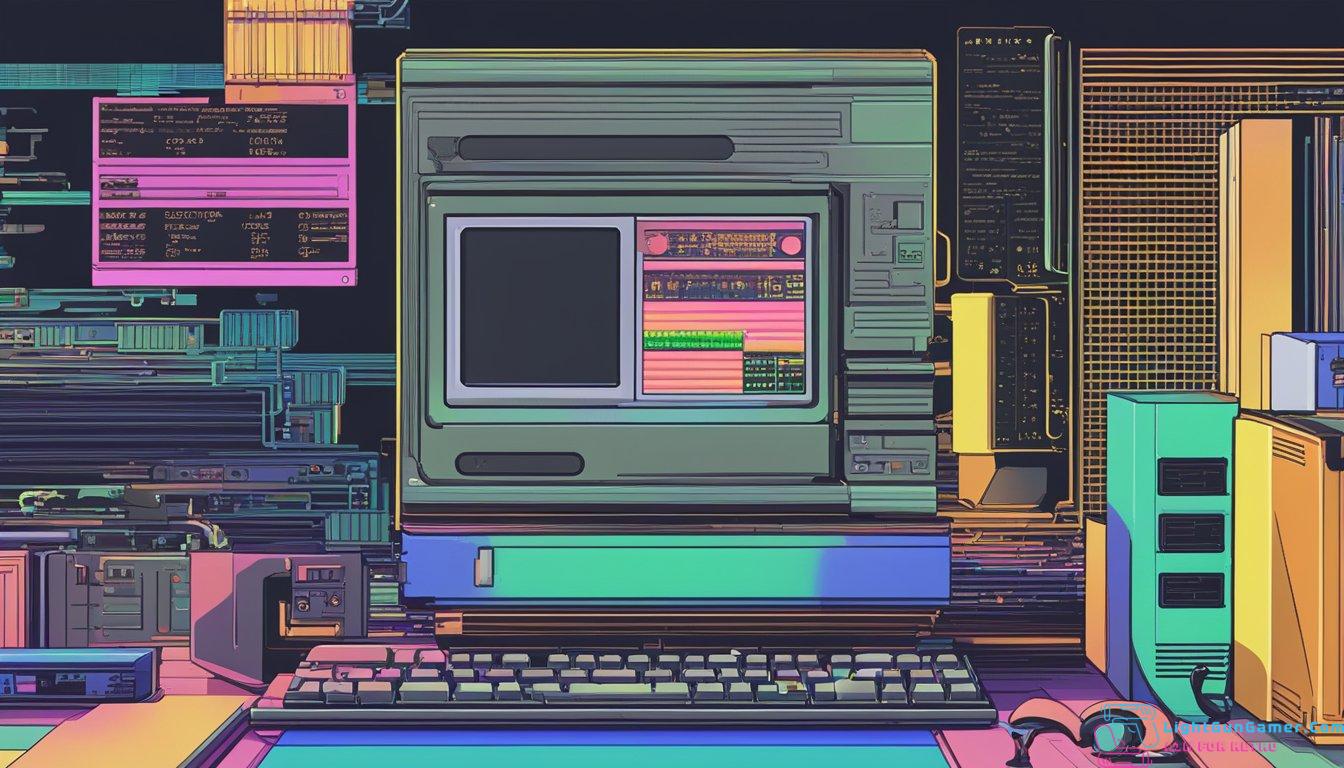
When exploring the world of NES emulators, several questions arise regarding their features, performance, and availability. This section aims to address some of the most common inquiries.
What features make an NES emulator stand out in terms of accuracy?
An NES emulator’s accuracy is notable when it reproduces the original console’s hardware behavior as closely as possible. This includes precise CPU, PPU, and APU emulation, as well as support for various mappers and accurate reproduction of audio and video output.
Can you recommend a reliable NES emulator that is open source?
Mesen is a highly acclaimed open-source NES emulator known for its accuracy. It is praised for emulating nearly all games without any known issues and for its extensive debugging tools that are invaluable for game developers and hobbyists.
How does Mesen compare to other NES emulators in terms of precision and performance?
Mesen is considered one of the most precise NES emulators available, offering features such as high compatibility with NES games, sub-mapper support, and cycle-accurate emulation. Performance-wise, it runs efficiently on modern hardware, maintaining a consistent frame rate.
Is there a version of the Mesen emulator available for Android devices?
Currently, there is no official version of Mesen for Android devices. However, other emulators are available on Android that provide a good balance between accuracy and performance.
Are there any cycle-accurate emulators for NES that offer the highest fidelity gameplay experience?
Yes, cycle-accurate emulators like Mesen provide a gameplay experience that mirrors the original NES hardware, making them the go-to choice for purists seeking the highest fidelity.
What should I look for in an NES emulator if I need debugging tools?
If debugging is a priority, one should look for an NES emulator with a robust set of tools including memory editors, PPU viewers, CPU instruction loggers, and the ability to set breakpoints. Mesen, for example, offers these features, facilitating an in-depth exploration and manipulation of game behavior.

Philip is a life long gamer and enthusiast.
He first started gaming in the 80’s on an Atari 2600 and has never looked back. He has owned just about every major console since then.
His passion for retro gaming and emulation sprung from trying to recapture the excitement of playing light gun games like Time Crisis and Point Blank in the arcades by emulating them on a PC and has grown from there into a love of emulation and Retro Gaming.

