How to get Better fps on Dolphin Emulator
How do I Speed up Dolphin Emulator? There is no specific way to specify a number of frames per second for the Dolphin Emulator to run at. Most games will run at their intended fps rates and stop there. The problems occur when your machine is not powerful enough to cope with the emulation and it starts to lag or run at a lower fps than intended.
This makes most games unplayable and needs to be fixed before you can enjoy the game.
I’m going to go into detail on the settings that you can use to help get a better fps on the dolphin emulator, but I just wanted to make sure that you understand that they will run at the intended fps unless the emulator (and your pc ) can’t keep up with demands.
How to make Dolphin Emulator Run Faster
So, first, we need to understand where the bottleneck is. Before we get into tweakig settings etc, you need to understnd what sort of demands the dolphin emulator places on your pc because the easiest way to nmake games play faster is to get more powerful hardware!
The Dolphin Emulator – like most emulators is very CPU heavy. The basic emulation takes place in a single thread on your CPU. This means that having a 12 core CPU will not help much over a 4 core CPU. So long as the basic needs of your PC are met and ther is no conflict with the operating system, more cores will neot help. If you had a single core then the emulator would have to share processing with the OS and anything else that was running and so would suffer.
Once the dolphin emulator can dedicate a core to emulation and ideally have another one free for anything else, more cores will not help.
What will help is a faster clock rate. Just like general pc gaming, the faster the clock rate, the better the performance.
So pick a high clock rate CPU wherever possible and don’t worry too much about core count.
The other aspect that can be important is your GPU. Now, as with most emulators, the GPU is not used for tha actual emulation. As soon as you want to increaes resolution though, or introduce post processing or effeects etc, then the GPU plays a role.
Most people will want to increase the internal resolution so that the dolphin emulator outputs at 1080p or more depending on your monitor. Once you start doing that, your GPU starts to get used and the better graphics card you have, the more you will be able to do.
Its difficult to say exactly what you will need for a particulat game at a particular resolution because there are a lot of factors that affect it but gpu performance is well documanted and understoor and for the most part is fairly linear.
Simple rule – the better your graphics card, the more you will be able to upscale and apply effects.
That being said, it is perfectly possible to play most games with a decent cpu and internal graphics, especially ar a stock resolution, so don’t think that you need to spend a fortune just to play old Wii games on the dolphin emulator.
Dolphin Emulator Lag
Lag in the dolphin emulator is really likely to just be poor performance. If your system can keep up some or most of the time but when things get complicated or there is a lot on the screen, then the emulator can start to struggle and have fps drop. This will cause the game to run slowly but can also appear as controller lag because it is taking longer before your inputs are reflected on the screen.
dolphin emulator running slow
Again, this is just a low fps caused by your PC not being able to keep up. The solution is to either get a more powerful pc or perhaps tweak the settings talked about below to try to improve performance.
What Specs do you Need to Run Dolphin Emulator
The hardware needed to play games on the dolphin emulator are actually pretty modest. You can find the minimum specs here: https://en.wikipedia.org/wiki/Dolphin_(emulator)
If all you want to do is play on standard wii resolution with no enhancements then you can do that on quite a low end pc. If you want to upscale to 4k etc then you will find that even the most modern CPU/GPU combinations can be taxed.
How do I Speed up Dolphin Emulator?
What settings can you use to improve fps on the dolphin Emulator?
First, go to the wiki https://wiki.dolphin-emu.org/ and search for the game that you are trying to play. On a lot of the games, there are known problems as well as available enhancements and hacks to improve performance. You should always check that out to make sure that there isn’t something that can be easily fixed or some setting that conflicts with your normal set up.
Next, and the most basic one is to reduce the internal resolution. If the emulator just has to display things at the standard resolution then it has a lot less to do and so can display at a higher FPS.
I would reduce it down to the level where you get no lag and then increase it 1 step. That way you should be right on the limit of what your pc can do and you may be able to improve things enough to make it playable.
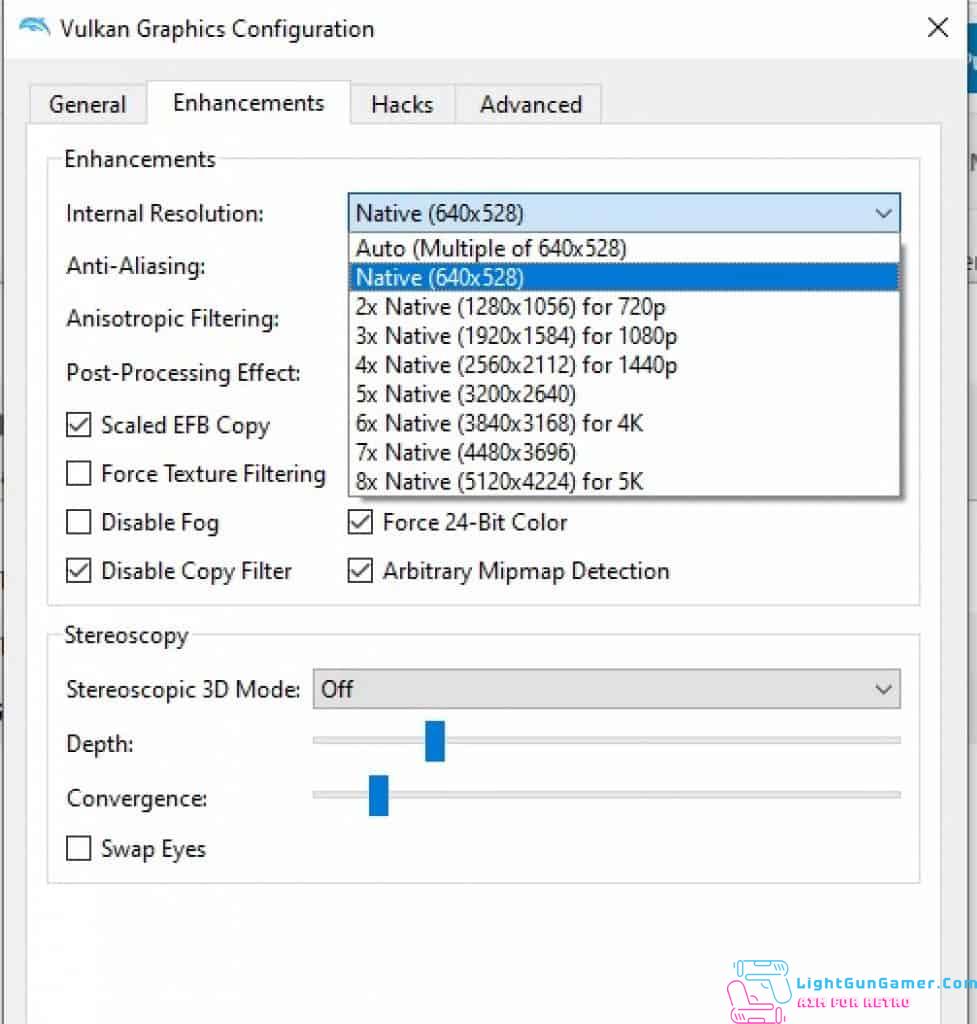
Next, you should look at the backend. This will be Someting like Vulcan, Direct3D, DirectGL etc.

This can have a huge effect depending on your hardware. I would recommend trying out each with the “Show FPS” option ticket to see which gives you the best performance.
Next, go to the graphics section ans to the Hacks tab. Just tick everything here. These hacks can increase performance but they can also cause glitches and other problems. My advice would be to either turn them all on together (but nother else at that time) then try the game to see if there are any problems. If ther are then turn them off and then check each one one at a time.

The last major thinghtat you can do is to play with the Anti Aliasing and Anisotropic filtering settings in the graphics settings -> enhancements tab. The lower these are the easier it will be to run. The higher they are, the better they will look.
You can visit this page for more information on the Dolphin Emulator and to find out what games can you play on dolphin emulator and to get a list of the best wii light gun games available to be payed on Dolphin you can visit that second link.
Also, if you are having problems with lag on the Dolphin emulator or want to speed it up to get more performance then there is more info on How to Lock fps in Dolphin Emulator

Philip is a life long gamer and enthusiast.
He first started gaming in the 80’s on an Atari 2600 and has never looked back. He has owned just about every major console since then.
His passion for retro gaming and emulation sprung from trying to recapture the excitement of playing light gun games like Time Crisis and Point Blank in the arcades by emulating them on a PC and has grown from there into a love of emulation and Retro Gaming.

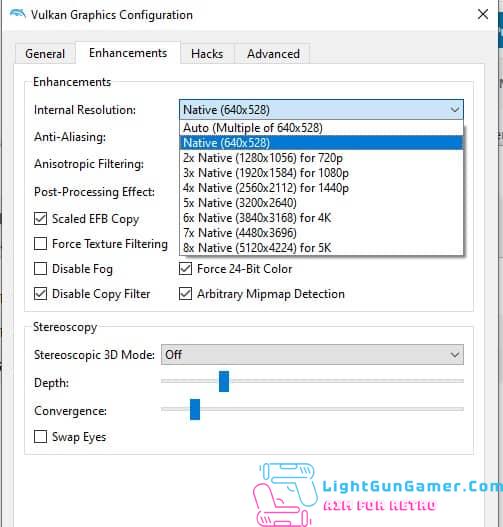
4 thoughts on “How do I Speed up Dolphin Emulator”