How to add Gecko codes to the dolphin Emulator.
The method for adding Gecko codes changed with the fairly major overhaul that came after the Dolphin Emulator 5.0 update – so here are 2 methods depending on your version.
- How to add Gecko codes to the dolphin Emulator.
- If you are running a Dolphin Emulator version 5.0 or below then follow these instructions:
- Where to get Gecko Codes.
- If you are on a version of the Dolphin Emulator above 5.0 then follow these instructions:
- What if there is an error?
- Get more help with the dolphin Emulator:
If you are running a Dolphin Emulator version 5.0 or below then follow these instructions:
This is a good video tutorial on activating the Geko codes on Dolphin:
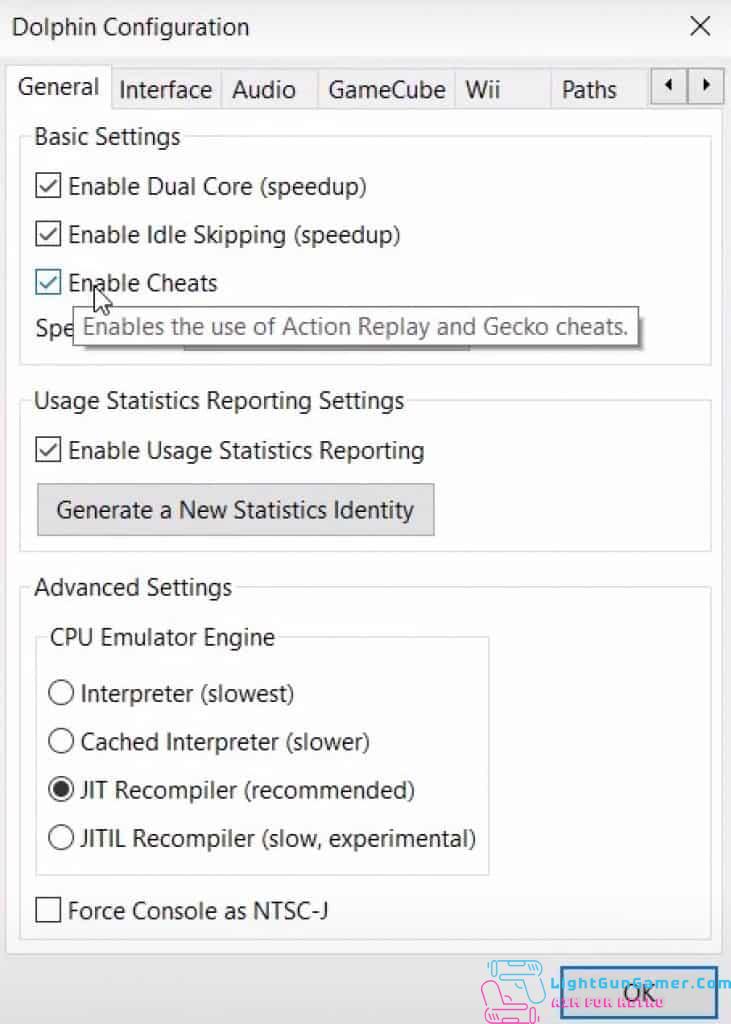
First you need to enable cheats. To do that, click the confic button and in the general tab, you will find the check box to enable cheats.
Next, right click on your game and select properties.
Select the Gecko Codes tab and then click Edit Config at the bottom.
This will bring up a text editor.First type [Gecko] on the bottom blank line and then hit return You then just have to paste your Gecko code at the bottom underneath the line you have entered
Once you have pasted it in, make sure that it has a name. It will be in the format of $NAME. That is the name that will appear in the list.
Where to get Gecko Codes.
This site is a great start to find Gecko codes for your games:
If you cant fined anything there though, try just searching google for “gecko code” + GAMENAME
Once you have saved that, it will appear in your list of codes. Check the box to enable it and it will be applied.
If you are on a version of the Dolphin Emulator above 5.0 then follow these instructions:
It got a lot easier to add dolphin emulator gecko codes after version 5.0. Basically, they introduced a database of codes that you can download for each game.
First make sure that cheats are enabled (follow the instructions above for that if you need to).
Next, right click your game and click properties, then go to the Gecko Codes tab.

Click the Download codes button at the bottom right and a list will be automatically populated.
You just have to check the check box and the cheat will be activated.
If you have a code that isn’t listed, you can click the add new code button, and enter the details of your gecko code in the box.

What if there is an error?
You can sometimes have an error in downloading the new gecko codes. If you run into an error here then folow the instructions in this video to get past it.
Get more help with the dolphin Emulator:
Learn about the Dolphin Emulator
How to speed up the Dolphin Emulator
How to lock fps in the Dolphin Emulator
The best Wii light gun games to play on the PChttps://lightgungamer.com/the-best-wii-lightgun-game/

Philip is a life long gamer and enthusiast.
He first started gaming in the 80’s on an Atari 2600 and has never looked back. He has owned just about every major console since then.
His passion for retro gaming and emulation sprung from trying to recapture the excitement of playing light gun games like Time Crisis and Point Blank in the arcades by emulating them on a PC and has grown from there into a love of emulation and Retro Gaming.

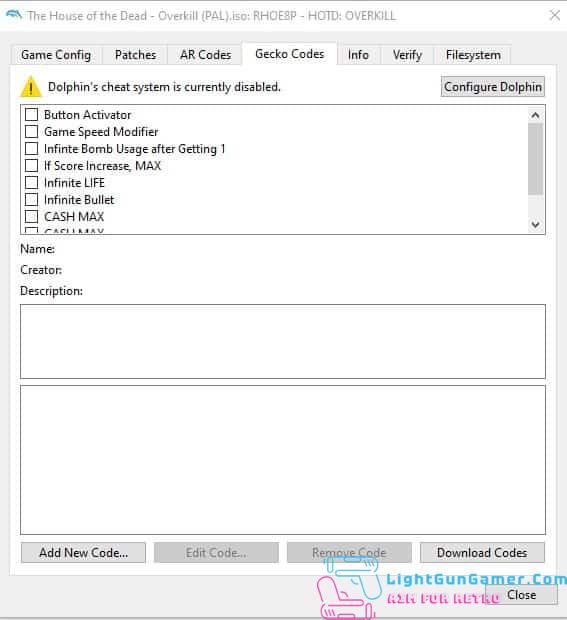
1 thought on “Dolphin Emulator Gecko Codes”